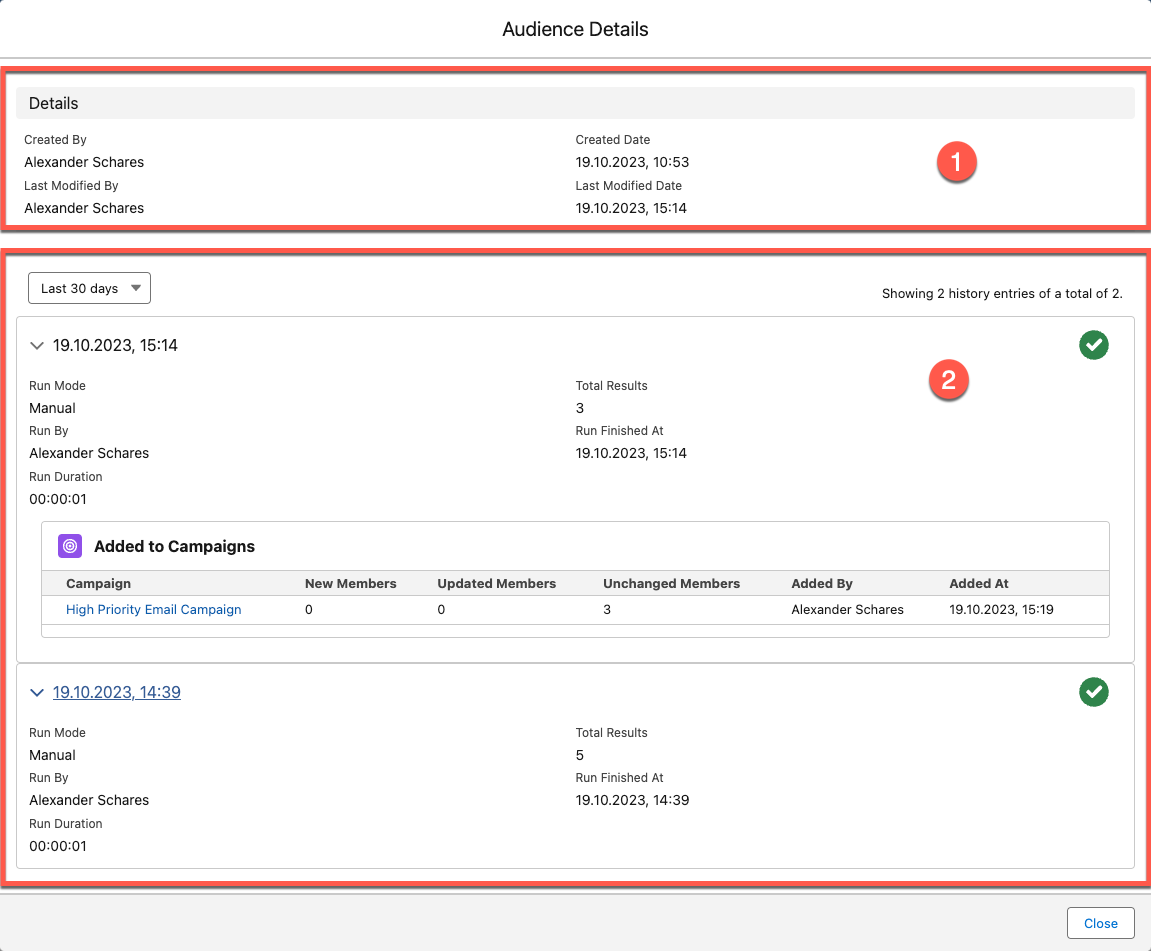Audience Details
This view consists of three parts:
- Audience Details:
- Check the core details (When and by whom was it created? When and by whom was it last modified?)
- Audience History:
- You can filter your history records:
- Last 30 days (default)
- Last 7 days
- Last 365 days
- All Time
- Custom (specify Start and End Date)
- Check the entries for each audience run.
- Run Mode: Manual (a user manually hits Run) or Scheduled (the schedule feature executes the audience)
- Run By: Which user executed it in the manual run mode?
- Run Duration: How long did the audience result list take to build?
- Run Finished at: When was the audience result list finished?
- Total Results: How many results did it return?
- You can filter your history records:
- Added to Campaigns:
- If you or the schedule feature added the audience results to one or many campaigns, that's also tracked here.
- You can see the following information:
- Campaign: Which campaign was the audience results added to?
- New Members: How many new campaign member records were created?
- Updated Members: How many campaign member records were updated? They existed, but you changed the status.
- Unchanged Members: How many campaign member records remained unchanged? They existed, and their status was not changed.
- Campaign Cleansing: Was Campaign Cleansing applied?
- Removed Members: How many campaign member records were removed by the cleansing feature?
- Added By: Which user executed that "Add to Campaign"?
- Added At: When were they added?