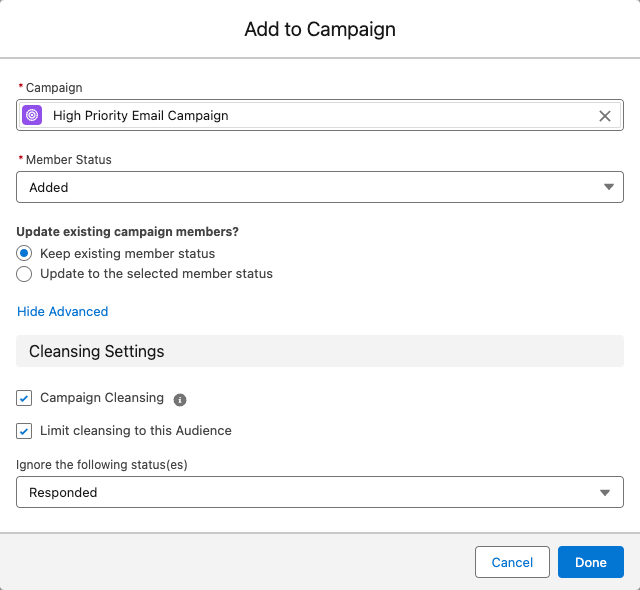Add to Campaign
- Running an audience generates the audience results, but nothing has yet happened with these records.
- The core action is Add to Campaign. This lets you move your results to a campaign as campaign member records.
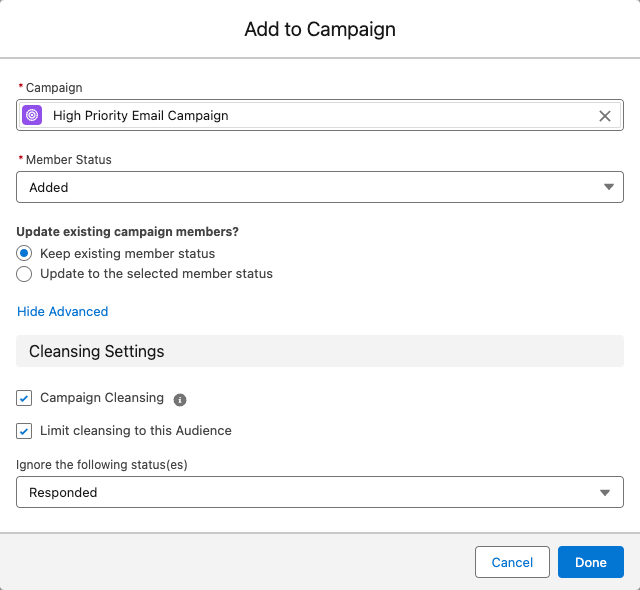
- To do so:
- Click Add to Campaign.
- Select your target Campaign.
- Select the desired Campaign Member Status for these records.
- Decide on how to handle existing Campaign Member records.
- Keep existing member status - No status update if the campaign member already exists.
- Update to the selected campaign member status - Override the existing status with your selection.
- Optional: Campaign Cleansing - Click Show Advanced to open this sub-setting.
- Finish this action by clicking Done.