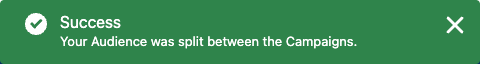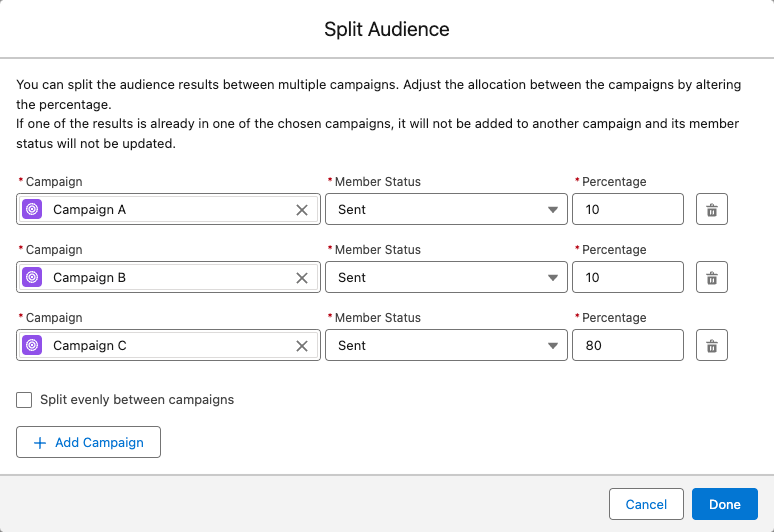Split Audiences
The Audience Split feature is an advanced feature similar to Add to Campaign. But instead of adding all results to one Campaign, you split the results into multiple Campaigns.
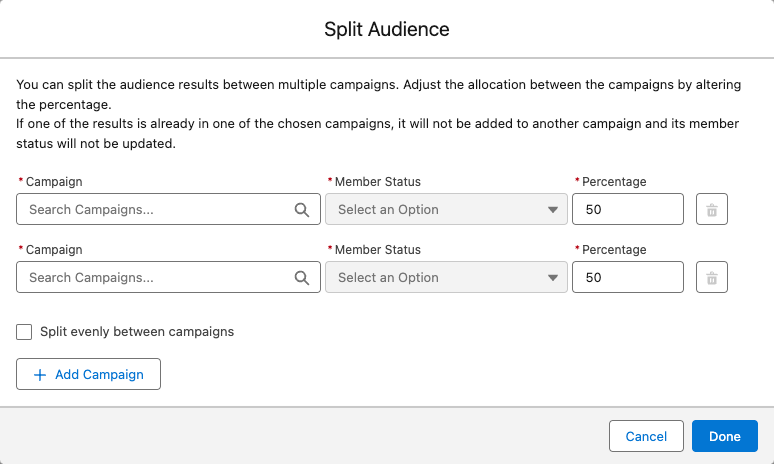
- You need to select at least 2 Campaigns, choose the Campaign Member Status and the Split Percentage per Campaign.
- ⚠️ The Total Percentage across all Campaigns must always result in 100.
- If you want to spread the percentages evenly, you can click Split evenly between campaigns. This locks the input in the Percentage fields.
- You can add additional Campaigns by clicking + Add Campaign.
- To remove existing Campaigns, click the remove button (recycle bin icon) right to the percentage field.
- You always need 2 Campaigns, so you can't further delete Campaigns once you hit 2 again.
- Execute the audience split by clicking Done.