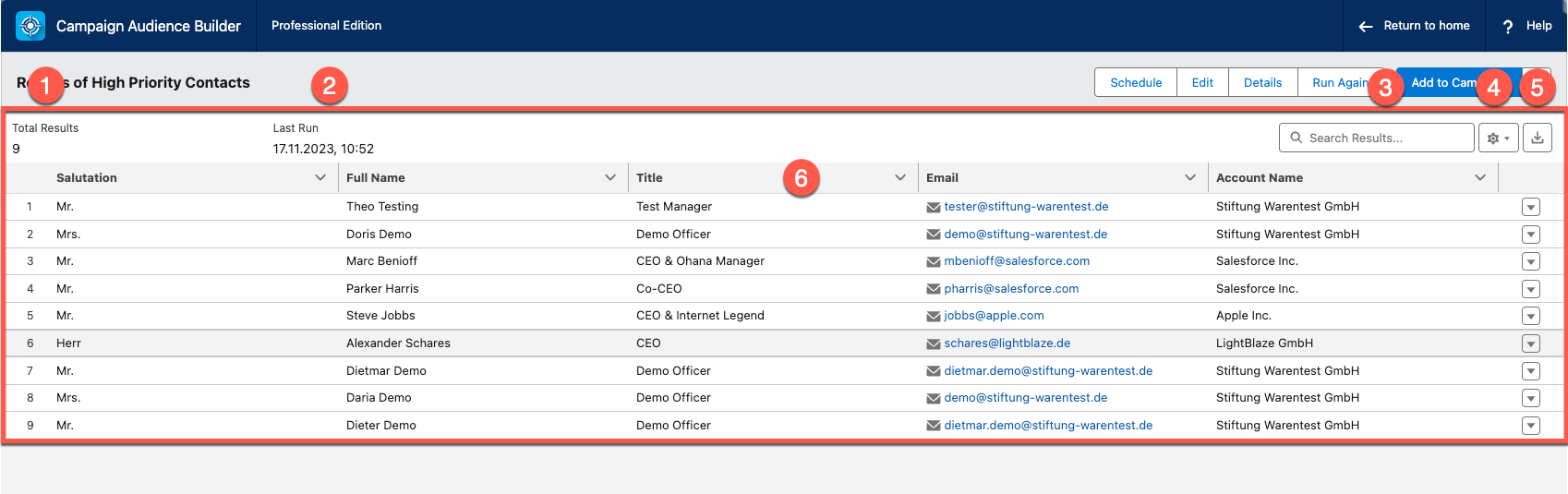Results Panel
- Total Results - The number of your audience results.
- Last Run - Date/Time stamp of the last run.
- Results Search Bar - Enter a search string to filter your results list to find specific records.
- List Settings Gear - Dropdown menu to select which fields to display, reset the column width, and create a random subset.
- Download Button - Download the results list into a CSV file.
- Results Table - Check the audience results in a table view and access single records to cross-check.