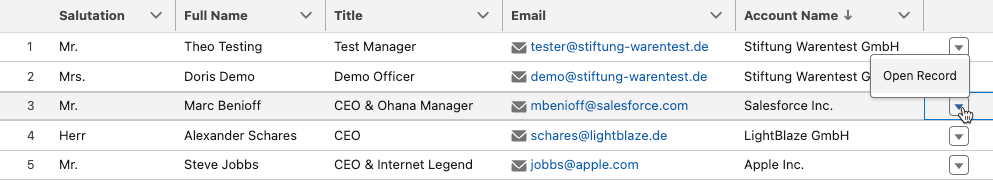Results Table
- The Results Table contains all your audience results matching the criteria.
- You can choose which fields should be shown in the table as columns. Click Select Fields to Display.
Resize Table Columns
- To resize your columns, click a line between two table headers and drag it to the desired size.
- To reset your table, you can click Reset Column Width.
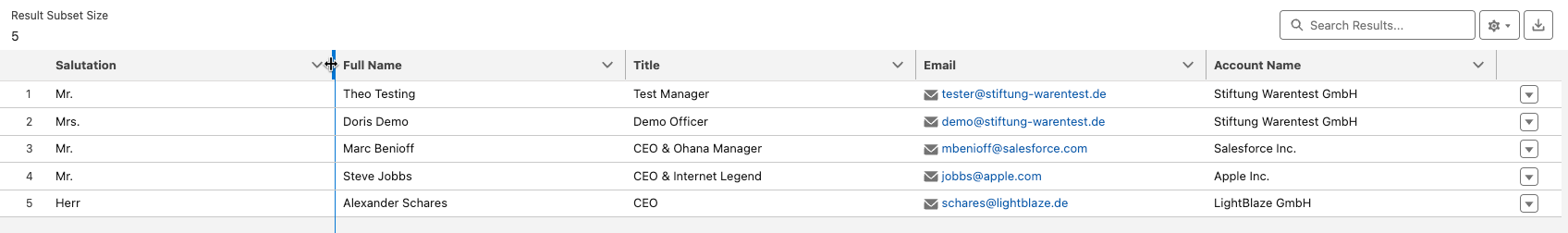
Clip/Wrap Text
- You can choose between wrapping and clipping the text in your table.
- The default option is Clip Text. That means that once the column gets too narrow, the text will be cut and ends with three dots (...).
- Wrap Text enables a line break to show all information.
Clipped:
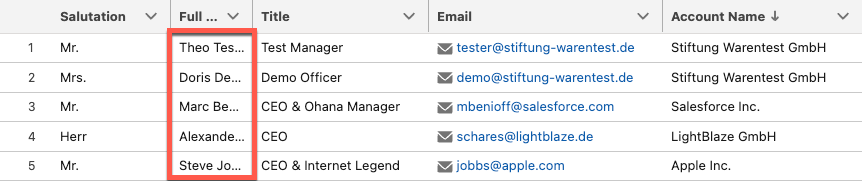
Wrapped:
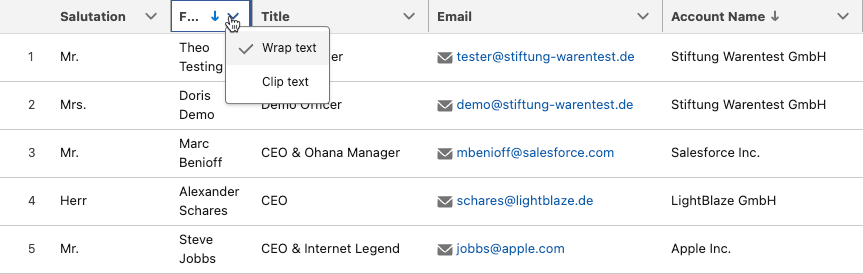
Order (asc/desc)
- Click the Table Headers to order the table by this column. The arrow indicates if it's ascending (up) or descending (down).
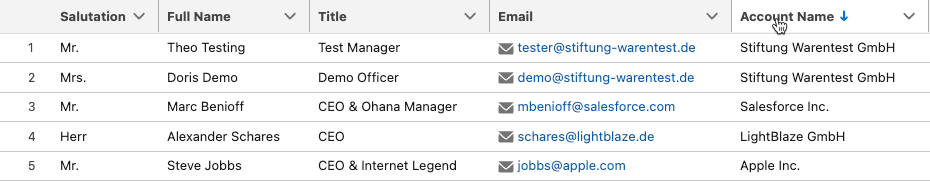
Open Record
To access one of the shown records quickly, click the dropdown button at the right and then click Open Record.